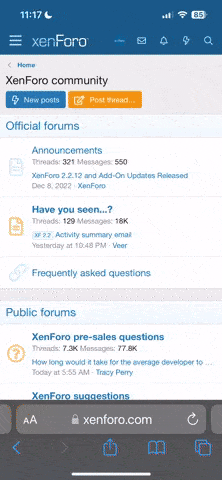You are using an out of date browser. It may not display this or other websites correctly.
You should upgrade or use an alternative browser.
You should upgrade or use an alternative browser.
khoe [góc ảnh] các dòng Compact của các hãng...
- Thread starter lamhoaibao1989
- Start date
Bear Hunter
Đã tốn tiền
giá thế nào bác ơiCó con fuji xf10 k dùng bác nào có nhã hứng k
ThuanKun
Senior Member
cố tí làm con zv1 loanh quanh 10.x cho sướngnó đấy, giá lên ảo lắm rồi

Paul_Doumer
Senior Member
Thế à? Giá ảo thế đừng muamark V nào 8 củ bác))))))))
Bear Hunter
Đã tốn tiền
chốt mua ZV1 r các bác ạ, quay ngon, xóa phông dc, với có soft skin mấy chị em thích, và quan trọng là có màu trắng  )))
)))
 )))
)))ThuanKun
Senior Member
chuẩn bác ơi, em cũng mới làm con hồi cuối nămchốt mua ZV1 r các bác ạ, quay ngon, xóa phông dc, với có soft skin mấy chị em thích, và quan trọng là có màu trắng)))

lamhoaibao1989
Member
Có Sony RX1, bác nào cần inbox nhé




Paul_Doumer
Senior Member
Vừa thấy rao 14 củ trên chợ phỏngCó Sony RX1, bác nào cần inbox nhé
View attachment 2282955
View attachment 2282956
View attachment 2282959
View attachment 2282957
lamhoaibao1989
Member
nó đó bácVừa thấy rao 14 củ trên chợ phỏng
Bear Hunter
Đã tốn tiền
chụp về quăng lên LR bác ơiBác nào có cách giả lập màu phim cho sony compact được như fuji kiểu classic negative,... Không ạ
lamhoaibao1989
Member
bán rồi mà, này bán giùm thôiTưởng bán được RX1 nay cả năm rồi chứ.
HeHeHeHe12344
Junior Member
Chào các bác. Em lên đây tìm review về con G1x ạ. Rổ giá máy compact giờ ảo ma quá. Nọ em hỏi có shop bán 6tr8 cho con G1x mark 1 
via theNEXTvoz for iPhone

via theNEXTvoz for iPhone
ryan_lonely
Senior Member
giá đó mua g1x mark II nha b.Chào các bác. Em lên đây tìm review về con G1x ạ. Rổ giá máy compact giờ ảo ma quá. Nọ em hỏi có shop bán 6tr8 cho con G1x mark 1
via theNEXTvoz for iPhone
G1x M1, M2 lấy nét hơi chậm... lưu hình lâu, nên kiên nhẫn tí
taskkiller
Junior Member
HeHeHeHe12344
Junior Member
Thanks bác. Em thấy giá giờ ảo quá thôi ạ. G1x dạo trước em lướt toàn 3tr 3tr5giá đó mua g1x mark II nha b.
G1x M1, M2 lấy nét hơi chậm... lưu hình lâu, nên kiên nhẫn tí
via theNEXTvoz for iPhone
porpro84
Senior Member
Google Gemini, bác tự test nhéBác nào có cách giả lập màu phim cho sony compact được như fuji kiểu classic negative,... Không ạ
Fuji C200
Example Settings (Sony a7):
- Picture Profile: Portrait
- White Balance: +2 Amber/Blue, +1 Green/Magenta
- Saturation: -3
- Contrast: -2
- Sharpness: -2
----------
- Let's assume these answers:
- Camera: Sony a7 IV
- Skin Tones: Medium
- Warmth: Moderately Warm
- Contrast: Slightly Subdued
- Recipe:
- Picture Profile: Portrait
- Color Mode: Portrait
- White Balance: +3 Amber/Blue, +2 Green/Magenta
- Saturation: -5
- Color Detail: -2
- Contrast: -3
- Black Level: +2
- Sharpness: -3
- Gamma: Cine2
- Knee: Auto (Set 'Maximum' point around 90%)
- Explanation of Changes:
- Color Detail: Reduced slightly to soften colors further, especially skin tones.
- Black Level: Increased slightly to further reduce contrast.
- Knee: Helps retain highlight detail and makes shadows roll off gently.
- Additional Customization Notes:
- Play with Red & Yellow: These individual color adjustments are crucial for fine-tuning skin tones in your specific lighting conditions.
- Shoot RAW+JPEG: This lets you easily compare different settings and tweak in post-processing.
- Lighting is Key: Even with custom settings, soft, diffused light will really help sell the C200 look.
- Please answer the key customization questions, and I'll create a recipe that's a perfect fit for your shooting style and camera!
Last edited:
porpro84
Senior Member
Similar threads
- Replies
- 21
- Views
- 799
- Replies
- 0
- Views
- 180
- Replies
- 3
- Views
- 239
- Replies
- 38
- Views
- 3K
- Replies
- 1
- Views
- 265