The Deep Sea 2
Senior Member
MICROSOFT EDGE TỔNG HỢP

CÀI ĐẶT VÀ GỠ BỎ

CÀI ĐẶT VÀ GỠ BỎ
File tải về dạng .cab chứa file .msi cài đặt bên trong, đây là bản cài offline:
Công cụ xóa Edge, tải .exe rồi chạy bằng lệnh Admin để xóa sạch:
THIẾT LẬP
Bài viết được chỉnh sửa lại dựa trên phiên bản EDGE 124.0.2478.80, nên có khả năng vài mục sẽ không còn hiệu lực nếu dùng các phiên bản khác. Người viết chỉ sử dụng EDGE khi dùng Windows (cụ thể là 10 và 11) nên không đảm bảo mọi thông tin sẽ đúng với OS khác và tất cả chỉ dựa trên tinh thần chủ quan với quan diểm "tối giản và hiệu quả".
Chỉ cần tạo 1 tài khoản Microsoft là ok, mọi thứ đồng bộ như trên Google Chrome. Ngay trong mục Profile cũng có sẵn tính năng Import browser data để lấy dữ liệu từ trình duyệt web khác nếu là lần đầu sử dụng EDGE.
Earn Microsoft Rewards in Microsoft Edge - tắt
Share browsing data with other Windows features - tắt
Tracking prevention - Balanced
Help improve Microsoft products by sending optional diagnostic data about how you use the browser, websites you visit, and crash reports - tắt
Help improve Microsoft products by sending the results from searches on the web - tắt
Allow Microsoft to save your browsing activity including history, usage, favorites, web content, and other browsing data to personalize Microsoft Edge and Microsoft services like ads, search, shopping and news - tắt
Try the new look and feel of Microsoft Edge - tắt thì sẽ bỏ viền bo tròn, trở về giao diện cổ điển (chủ quan thì cũ nhìn "chắc chắn" hơn)
Show hover menu on image hover- tắt
Show Visual Search in context menu- tắt
Show mini menu when selecting text- tắt
Allow sidebar apps to show notifications - tắt
Always show sidebar - tắt
All permissions: Location, Camera, Microphone, Motion or light sensors, Notifications - block tất cả, tùy vào nhu cầu mà mở lại.
Use text prediction- tắt
Enable grammar and spellcheck assistance - tắt
Startup boost - tắt
Continue running background extensions and apps when Microsoft Edge is closed - tắt
Use hardware acceleration when available - bật (dùng GPU để giảm tải cho CPU)
Share browsing data with other Windows features - tắt
Tracking prevention - Balanced
Help improve Microsoft products by sending optional diagnostic data about how you use the browser, websites you visit, and crash reports - tắt
Help improve Microsoft products by sending the results from searches on the web - tắt
Allow Microsoft to save your browsing activity including history, usage, favorites, web content, and other browsing data to personalize Microsoft Edge and Microsoft services like ads, search, shopping and news - tắt
Try the new look and feel of Microsoft Edge - tắt thì sẽ bỏ viền bo tròn, trở về giao diện cổ điển (chủ quan thì cũ nhìn "chắc chắn" hơn)
Show hover menu on image hover- tắt
Show Visual Search in context menu- tắt
Show mini menu when selecting text- tắt
Allow sidebar apps to show notifications - tắt
Always show sidebar - tắt
All permissions: Location, Camera, Microphone, Motion or light sensors, Notifications - block tất cả, tùy vào nhu cầu mà mở lại.
Use text prediction- tắt
Enable grammar and spellcheck assistance - tắt
Startup boost - tắt
Continue running background extensions and apps when Microsoft Edge is closed - tắt
Use hardware acceleration when available - bật (dùng GPU để giảm tải cho CPU)
Auto Dark Mode for Web Contents - Enabled with selective inversion of non-image elements (nếu dùng chế độ tối)
Block scripts loaded via document.write - Enabled
Block insecure private network requests. - Enabled
Parallel downloading - Enabled
Tab Hover Card Images - Disabled
Browser essentials toolbar button hover functionality - Disabled
Block scripts loaded via document.write - Enabled
Block insecure private network requests. - Enabled
Parallel downloading - Enabled
Tab Hover Card Images - Disabled
Browser essentials toolbar button hover functionality - Disabled
Tiếp theo là decode video bằng GPU trong máy, với Edge thì bắt buộc cài các codec từ Microsoft mới sử dụng được, link tải codec, ai dùng LTSC hoặc ko có store thì qua thớt LTSC 2021 tham khảo cách cài:
thớt LTSC 2021
Cách kiểm tra rất đơn giản, mở Youtube 1 video 4K và kiểm tra phần GPU trong Task Manager mục Video Codec xem load chưa, chỉ nhìn thấy phần 3D thôi mà phán là ok là nhầm, lúc này CPU cực nhàn vì GPU decode sạch sẽ.
thớt LTSC 2021
Cách kiểm tra rất đơn giản, mở Youtube 1 video 4K và kiểm tra phần GPU trong Task Manager mục Video Codec xem load chưa, chỉ nhìn thấy phần 3D thôi mà phán là ok là nhầm, lúc này CPU cực nhàn vì GPU decode sạch sẽ.
Các thím unpin Edge trên taskbar, xóa icon trên desktop, sau đó tìm Edge trong Start menu, chuột phải chọn More rồi chọn Open File Location. Đến đoạn này thì chuột phải lên cái icon Edge đang chọn Properties, trong mục Target thì thêm dòng này (nhớ có dấu cách):
OK rồi mở Edge bằng chính icon vừa chỉnh là xong, rồi pin lại vào taskbar.--disable-features=msOmniboxFocusRingRoundEmphasize
(trước này luôn là 1 dấu cách)--enable-features=A,B(giữa này là 2 dấu cách)--disable-features=C,D
0.0.0.0 a-0001.a-msedge.net
0.0.0.0 a-0002.a-msedge.net
0.0.0.0 a-0003.a-msedge.net
0.0.0.0 a-0004.a-msedge.net
0.0.0.0 a-0005.a-msedge.net
0.0.0.0 a-0006.a-msedge.net
0.0.0.0 a-0007.a-msedge.net
0.0.0.0 a-0008.a-msedge.net
0.0.0.0 a-0009.a-msedge.net
0.0.0.0 a-msedge.net
0.0.0.0 a.ads1.msn.com
0.0.0.0 a.ads2.msads.net
0.0.0.0 a.ads2.msn.com
0.0.0.0 a.rad.msn.com
0.0.0.0 ac3.msn.com
0.0.0.0 ad.doubleclick.net
0.0.0.0 adnexus.net
0.0.0.0 adnxs.com
0.0.0.0 ads.arcct.msn.com
0.0.0.0 ads.msn.com
0.0.0.0 ads1.msads.net
0.0.0.0 ads1.msn.com
0.0.0.0 aidps.atdmt.com
0.0.0.0 aka-cdn-ns.adtech.de
0.0.0.0 api.edgeoffer.microsoft.com
0.0.0.0 api.vcservice.webxtsvc-int.microsoft.com
0.0.0.0 api.webxtsvc.microsoft.com
0.0.0.0 arc.msn.com
0.0.0.0 assets.msn.com
0.0.0.0 az361816.vo.msecnd.net
0.0.0.0 az512334.vo.msecnd.net
0.0.0.0 b.ads1.msn.com
0.0.0.0 b.ads2.msads.net
0.0.0.0 b.rad.msn.com
0.0.0.0 browser.events.data.msn.com
0.0.0.0 browser.pipe.aria.microsoft.com
0.0.0.0 bs.serving-sys.com
0.0.0.0 c.atdmt.com
0.0.0.0 c.live.com
0.0.0.0 c.msn.com
0.0.0.0 c1.microsoft.com
0.0.0.0 ca.telemetry.microsoft.com
0.0.0.0 cache.datamart.windows.com
0.0.0.0 cdn.atdmt.com
0.0.0.0 cdn.edgeoffer.microsoft.com
0.0.0.0 cds26.ams9.msecn.net
0.0.0.0 choice.microsoft.com
0.0.0.0 choice.microsoft.com.nsatc.net
0.0.0.0 choice.microsoft.com.nstac.net
0.0.0.0 citrix.onmicrosoft.com
0.0.0.0 clarity.ms
0.0.0.0 clientfd.family.microsoft.com
0.0.0.0 cloudbrowser.microsoft.com
0.0.0.0 compatexchange.cloudapp.net
0.0.0.0 config.edge.skype.com
0.0.0.0 corp.sts.microsoft.com
0.0.0.0 corpext.msitadfs.glbdns2.microsoft.com
0.0.0.0 crl.microsoft.com
0.0.0.0 cs1.wpc.v0cdn.net
0.0.0.0 customervoice.microsoft.com
0.0.0.0 db3aqu.atdmt.com
0.0.0.0 db3wns2011111.wns.windows.com
0.0.0.0 df.telemetry.microsoft.com
0.0.0.0 diagnostics.support.microsoft.com
0.0.0.0 ec.atdmt.com
0.0.0.0 edge.cloudbrowser.microsoft.com
0.0.0.0 edgeshoppingstatic.azureedge.net
0.0.0.0 edgetippingservice.webxtsvc.microsoft.com
0.0.0.0 events-sandbox.data.msn.com
0.0.0.0 events.data.microsoft.com
0.0.0.0 family.api.account.microsoft.com
0.0.0.0 farevents.family.microsoft.com
0.0.0.0 fe3.delivery.dsp.mp.microsoft.com.nsatc.net
0.0.0.0 feedback.microsoft-hohm.com
0.0.0.0 feedback.search.microsoft.com
0.0.0.0 feedback.smartscreen.microsoft.com
0.0.0.0 feedback.windows.com
0.0.0.0 flex.msn.com
0.0.0.0 forms.microsoft.com
0.0.0.0 functional.events.data.microsoft.com
0.0.0.0 g.msn.com
0.0.0.0 graph.microsoft.com
0.0.0.0 h1.msn.com
0.0.0.0 i1.services.social.microsoft.com
0.0.0.0 i1.services.social.microsoft.com.nsatc.net
0.0.0.0 inference.location.live.com
0.0.0.0 instrumentExport.cp.microsoft.com
0.0.0.0 lb1.www.ms.akadns.net
0.0.0.0 live.rads.msn.com
0.0.0.0 local.cloudbrowser.microsoft.com
0.0.0.0 m.adnxs.com
0.0.0.0 m.hotmail.com
0.0.0.0 microsoftnews.msn.com
0.0.0.0 mobile.events.data.microsoft.com
0.0.0.0 msft.sts.microsoft.com
0.0.0.0 msftncsi.com
0.0.0.0 msntest.serving-sys.com
0.0.0.0 mwservice.xpay-int.microsoft.com
0.0.0.0 ntp.msn.com
0.0.0.0 nw-umwatson.events.data.microsoft.com
0.0.0.0 oca.telemetry.microsoft.com
0.0.0.0 oca.telemetry.microsoft.com.nsatc.net
0.0.0.0 petrol.office.microsoft.com
0.0.0.0 pptsgs.officeapps.live.com
0.0.0.0 pre.footprintpredict.com
0.0.0.0 preview.msn.com
0.0.0.0 pricelist.skype.com
0.0.0.0 prod.rewardsplatform.microsoft.com
0.0.0.0 rad.live.com
0.0.0.0 rad.msn.com
0.0.0.0 redir.metaservices.microsoft.com
0.0.0.0 reports.wes.df.telemetry.microsoft.com
0.0.0.0 s.gateway.messenger.live.com
0.0.0.0 s0.2mdn.net
0.0.0.0 sO.2mdn.net
0.0.0.0 schemas.microsoft.akadns.net
0.0.0.0 schemas.microsoft.com
0.0.0.0 sdx.microsoft.com
0.0.0.0 secure.adnxs.com
0.0.0.0 secure.flashtalking.com
0.0.0.0 self.events.data.microsoft.com
0.0.0.0 services.wes.df.telemetry.microsoft.com
0.0.0.0 spynet2.microsoft.com
0.0.0.0 spynetalt.microsoft.com
0.0.0.0 sqm.df.telemetry.microsoft.com
0.0.0.0 sqm.telemetry.microsoft.com
0.0.0.0 sqm.telemetry.microsoft.com.nsatc.net
0.0.0.0 ssl.live.com
0.0.0.0 ssw.live.com
0.0.0.0 static.2mdn.net
0.0.0.0 statsfe1.ws.microsoft.com
0.0.0.0 statsfe2.update.microsoft.com.akadns.net
0.0.0.0 statsfe2.ws.microsoft.com
0.0.0.0 survey.watson.microsoft.com
0.0.0.0 telecommand.telemetry.microsoft.com
0.0.0.0 telecommand.telemetry.microsoft.com.nsatc.net
0.0.0.0 telemetry.appex.bing.net
0.0.0.0 telemetry.microsoft.com
0.0.0.0 telemetry.urs.microsoft.com
0.0.0.0 tip.customervoice.microsoft.com
0.0.0.0 tokenization.cp.microsoft.com
0.0.0.0 v10.vortex-win.data.microsoft.com
0.0.0.0 vcservice.webxtsvc.microsoft.com
0.0.0.0 view.atdmt.com
0.0.0.0 view.officeapps.live.com
0.0.0.0 vortex-bn2.metron.live.com.nsatc.net
0.0.0.0 vortex-cy2.metron.live.com.nsatc.net
0.0.0.0 vortex-sandbox.data.microsoft.com
0.0.0.0 vortex-win.data.metron.live.com.nsatc.net
0.0.0.0 vortex-win.data.microsoft.com
0.0.0.0 vortex.data.glbdns2.microsoft.com
0.0.0.0 vortex.data.microsoft.com
0.0.0.0 watson.live.com
0.0.0.0 watson.microsoft.com
0.0.0.0 watson.ppe.telemetry.microsoft.com
0.0.0.0 watson.telemetry.microsoft.com
0.0.0.0 watson.telemetry.microsoft.com.nsatc.net
0.0.0.0 web.vortex-sandbox.data.msn.com
0.0.0.0 web.vortex.data.microsoft.com
0.0.0.0 web.vortex.data.msn.com
0.0.0.0 webxtsvc.microsoft.com
0.0.0.0 wes.df.telemetry.microsoft.com
0.0.0.0 a-0002.a-msedge.net
0.0.0.0 a-0003.a-msedge.net
0.0.0.0 a-0004.a-msedge.net
0.0.0.0 a-0005.a-msedge.net
0.0.0.0 a-0006.a-msedge.net
0.0.0.0 a-0007.a-msedge.net
0.0.0.0 a-0008.a-msedge.net
0.0.0.0 a-0009.a-msedge.net
0.0.0.0 a-msedge.net
0.0.0.0 a.ads1.msn.com
0.0.0.0 a.ads2.msads.net
0.0.0.0 a.ads2.msn.com
0.0.0.0 a.rad.msn.com
0.0.0.0 ac3.msn.com
0.0.0.0 ad.doubleclick.net
0.0.0.0 adnexus.net
0.0.0.0 adnxs.com
0.0.0.0 ads.arcct.msn.com
0.0.0.0 ads.msn.com
0.0.0.0 ads1.msads.net
0.0.0.0 ads1.msn.com
0.0.0.0 aidps.atdmt.com
0.0.0.0 aka-cdn-ns.adtech.de
0.0.0.0 api.edgeoffer.microsoft.com
0.0.0.0 api.vcservice.webxtsvc-int.microsoft.com
0.0.0.0 api.webxtsvc.microsoft.com
0.0.0.0 arc.msn.com
0.0.0.0 assets.msn.com
0.0.0.0 az361816.vo.msecnd.net
0.0.0.0 az512334.vo.msecnd.net
0.0.0.0 b.ads1.msn.com
0.0.0.0 b.ads2.msads.net
0.0.0.0 b.rad.msn.com
0.0.0.0 browser.events.data.msn.com
0.0.0.0 browser.pipe.aria.microsoft.com
0.0.0.0 bs.serving-sys.com
0.0.0.0 c.atdmt.com
0.0.0.0 c.live.com
0.0.0.0 c.msn.com
0.0.0.0 c1.microsoft.com
0.0.0.0 ca.telemetry.microsoft.com
0.0.0.0 cache.datamart.windows.com
0.0.0.0 cdn.atdmt.com
0.0.0.0 cdn.edgeoffer.microsoft.com
0.0.0.0 cds26.ams9.msecn.net
0.0.0.0 choice.microsoft.com
0.0.0.0 choice.microsoft.com.nsatc.net
0.0.0.0 choice.microsoft.com.nstac.net
0.0.0.0 citrix.onmicrosoft.com
0.0.0.0 clarity.ms
0.0.0.0 clientfd.family.microsoft.com
0.0.0.0 cloudbrowser.microsoft.com
0.0.0.0 compatexchange.cloudapp.net
0.0.0.0 config.edge.skype.com
0.0.0.0 corp.sts.microsoft.com
0.0.0.0 corpext.msitadfs.glbdns2.microsoft.com
0.0.0.0 crl.microsoft.com
0.0.0.0 cs1.wpc.v0cdn.net
0.0.0.0 customervoice.microsoft.com
0.0.0.0 db3aqu.atdmt.com
0.0.0.0 db3wns2011111.wns.windows.com
0.0.0.0 df.telemetry.microsoft.com
0.0.0.0 diagnostics.support.microsoft.com
0.0.0.0 ec.atdmt.com
0.0.0.0 edge.cloudbrowser.microsoft.com
0.0.0.0 edgeshoppingstatic.azureedge.net
0.0.0.0 edgetippingservice.webxtsvc.microsoft.com
0.0.0.0 events-sandbox.data.msn.com
0.0.0.0 events.data.microsoft.com
0.0.0.0 family.api.account.microsoft.com
0.0.0.0 farevents.family.microsoft.com
0.0.0.0 fe3.delivery.dsp.mp.microsoft.com.nsatc.net
0.0.0.0 feedback.microsoft-hohm.com
0.0.0.0 feedback.search.microsoft.com
0.0.0.0 feedback.smartscreen.microsoft.com
0.0.0.0 feedback.windows.com
0.0.0.0 flex.msn.com
0.0.0.0 forms.microsoft.com
0.0.0.0 functional.events.data.microsoft.com
0.0.0.0 g.msn.com
0.0.0.0 graph.microsoft.com
0.0.0.0 h1.msn.com
0.0.0.0 i1.services.social.microsoft.com
0.0.0.0 i1.services.social.microsoft.com.nsatc.net
0.0.0.0 inference.location.live.com
0.0.0.0 instrumentExport.cp.microsoft.com
0.0.0.0 lb1.www.ms.akadns.net
0.0.0.0 live.rads.msn.com
0.0.0.0 local.cloudbrowser.microsoft.com
0.0.0.0 m.adnxs.com
0.0.0.0 m.hotmail.com
0.0.0.0 microsoftnews.msn.com
0.0.0.0 mobile.events.data.microsoft.com
0.0.0.0 msft.sts.microsoft.com
0.0.0.0 msftncsi.com
0.0.0.0 msntest.serving-sys.com
0.0.0.0 mwservice.xpay-int.microsoft.com
0.0.0.0 ntp.msn.com
0.0.0.0 nw-umwatson.events.data.microsoft.com
0.0.0.0 oca.telemetry.microsoft.com
0.0.0.0 oca.telemetry.microsoft.com.nsatc.net
0.0.0.0 petrol.office.microsoft.com
0.0.0.0 pptsgs.officeapps.live.com
0.0.0.0 pre.footprintpredict.com
0.0.0.0 preview.msn.com
0.0.0.0 pricelist.skype.com
0.0.0.0 prod.rewardsplatform.microsoft.com
0.0.0.0 rad.live.com
0.0.0.0 rad.msn.com
0.0.0.0 redir.metaservices.microsoft.com
0.0.0.0 reports.wes.df.telemetry.microsoft.com
0.0.0.0 s.gateway.messenger.live.com
0.0.0.0 s0.2mdn.net
0.0.0.0 sO.2mdn.net
0.0.0.0 schemas.microsoft.akadns.net
0.0.0.0 schemas.microsoft.com
0.0.0.0 sdx.microsoft.com
0.0.0.0 secure.adnxs.com
0.0.0.0 secure.flashtalking.com
0.0.0.0 self.events.data.microsoft.com
0.0.0.0 services.wes.df.telemetry.microsoft.com
0.0.0.0 spynet2.microsoft.com
0.0.0.0 spynetalt.microsoft.com
0.0.0.0 sqm.df.telemetry.microsoft.com
0.0.0.0 sqm.telemetry.microsoft.com
0.0.0.0 sqm.telemetry.microsoft.com.nsatc.net
0.0.0.0 ssl.live.com
0.0.0.0 ssw.live.com
0.0.0.0 static.2mdn.net
0.0.0.0 statsfe1.ws.microsoft.com
0.0.0.0 statsfe2.update.microsoft.com.akadns.net
0.0.0.0 statsfe2.ws.microsoft.com
0.0.0.0 survey.watson.microsoft.com
0.0.0.0 telecommand.telemetry.microsoft.com
0.0.0.0 telecommand.telemetry.microsoft.com.nsatc.net
0.0.0.0 telemetry.appex.bing.net
0.0.0.0 telemetry.microsoft.com
0.0.0.0 telemetry.urs.microsoft.com
0.0.0.0 tip.customervoice.microsoft.com
0.0.0.0 tokenization.cp.microsoft.com
0.0.0.0 v10.vortex-win.data.microsoft.com
0.0.0.0 vcservice.webxtsvc.microsoft.com
0.0.0.0 view.atdmt.com
0.0.0.0 view.officeapps.live.com
0.0.0.0 vortex-bn2.metron.live.com.nsatc.net
0.0.0.0 vortex-cy2.metron.live.com.nsatc.net
0.0.0.0 vortex-sandbox.data.microsoft.com
0.0.0.0 vortex-win.data.metron.live.com.nsatc.net
0.0.0.0 vortex-win.data.microsoft.com
0.0.0.0 vortex.data.glbdns2.microsoft.com
0.0.0.0 vortex.data.microsoft.com
0.0.0.0 watson.live.com
0.0.0.0 watson.microsoft.com
0.0.0.0 watson.ppe.telemetry.microsoft.com
0.0.0.0 watson.telemetry.microsoft.com
0.0.0.0 watson.telemetry.microsoft.com.nsatc.net
0.0.0.0 web.vortex-sandbox.data.msn.com
0.0.0.0 web.vortex.data.microsoft.com
0.0.0.0 web.vortex.data.msn.com
0.0.0.0 webxtsvc.microsoft.com
0.0.0.0 wes.df.telemetry.microsoft.com
AdGuard Browser Assistant (ai ko dùng app Adguard thì có thể thay bằng AdGuard AdBlocker)
Allow Right-Click
SaveAs - save image as PNG/JPG/WebP
SponsorBlock for YouTube - Skip Sponsorships
Violentmonkey
Windowed - floating Youtube/every website (thím nào hay xem video nên dùng)
Allow Right-Click
SaveAs - save image as PNG/JPG/WebP
SponsorBlock for YouTube - Skip Sponsorships
Violentmonkey
Windowed - floating Youtube/every website (thím nào hay xem video nên dùng)
Picture-in-Picture Extension (by Google)
Search by Image
Voz Next
enhanced-h264ify (mục này em chỉ để VP9 và AV1 cho đẹp do card em hỗ trợ, ko stick là cho chạy, stick vào là block codec đó trên Youtube)
Search by Image
Voz Next
enhanced-h264ify (mục này em chỉ để VP9 và AV1 cho đẹp do card em hỗ trợ, ko stick là cho chạy, stick vào là block codec đó trên Youtube)
xài edge từ thời mới ra tới giờ ko có gì để chê, bổ sung thêm, bật 2 flag này để lướt web nhanh hơn

Code:
edge://flags/#use-dns-https-svcb-alpn
edge://flags/#enable-quic
hầy để e viết lại cho gọn, nay mới ngó lại số 1 tự dưng thấy cái tên nào quen quen :v
Với máy ít ram(<=8), cpu chip U hoặc là laptop tiết kiệm điện, nên làm 2 thao tác sau:
Auto tab discard: Auto Tab Discard (https://chrome.google.com/webstore/detail/auto-tab-discard/jhnleheckmknfcgijgkadoemagpecfol) settings như hình, mấy bác tự chỉnh thêm cho phù hợp nhu cầu
View attachment 2113754
View attachment 2113755
Ngoài ra còn có 1 số extension khác như tabextend, toby for chrome, dạng tab manager, gần như 2 cái trên combine, đẹp hơn, trực quan, nhưng có phí
tabExtend (https://chrome.google.com/webstore/detail/tabextend/ffikidnnejmibopbgbelephlpigeniph)
Toby Mini (https://chrome.google.com/webstore/detail/toby-mini/gfdcgfhkelkdmglklfbndgopaihmoeci)
@The Deep Sea 2 bác ghim lại hộ e phát
Với máy ít ram(<=8), cpu chip U hoặc là laptop tiết kiệm điện, nên làm 2 thao tác sau:
- Tắt sleeping tab, efficient mode, như hình View attachment 2113752
- Sử dụng onetab, auto tab discard.
Auto tab discard: Auto Tab Discard (https://chrome.google.com/webstore/detail/auto-tab-discard/jhnleheckmknfcgijgkadoemagpecfol) settings như hình, mấy bác tự chỉnh thêm cho phù hợp nhu cầu
View attachment 2113754
View attachment 2113755
Ngoài ra còn có 1 số extension khác như tabextend, toby for chrome, dạng tab manager, gần như 2 cái trên combine, đẹp hơn, trực quan, nhưng có phí
tabExtend (https://chrome.google.com/webstore/detail/tabextend/ffikidnnejmibopbgbelephlpigeniph)
Toby Mini (https://chrome.google.com/webstore/detail/toby-mini/gfdcgfhkelkdmglklfbndgopaihmoeci)
@The Deep Sea 2 bác ghim lại hộ e phát
- Sử dụng
Hầu hết các trang web bây giờ hầu như đều tối ưu để view trên mobile (dài + dọc) nên chúng ta có thể dùng
- Cách dùng: Nắm link bên trái quăng qua bên phải =]]

View attachment 2079945
Split Screen để lướt webHầu hết các trang web bây giờ hầu như đều tối ưu để view trên mobile (dài + dọc) nên chúng ta có thể dùng
Spit Screen của Edge để làm tab nhỏ lại, cho trải nghiệm tốt hơn- Cách dùng: Nắm link bên trái quăng qua bên phải =]]

View attachment 2079945
JavaScript:
// ==UserScript==
// @run-at document-start
// @name Bing to Google
// @namespace Bing to Google
// @description This will redirect you to Google from Bing after you search.
// @include https://*.bing.com/search?*
// @exclude https://www.bing.com/search?q=Bing+AI&showconv=1
// @version 1.0
// @grant none
// @icon https://www.google.com/s2/favicons?sz=64&domain=bing.com
// ==/UserScript==
var newurl = "https://google.com/search?"+document.URL.match(/q\=[^&]*/);
if (newurl != document.URL) location.replace(newurl);Javascript tự động chuyển search Bing sang Google, cái này áp dụng xài được cho chuột phải Search in sidebar luôn

Fluffy Edge - Microsoft Edge Addons (Fluffy Edge - Microsoft Edge Addons (https://microsoftedge.microsoft.com/addons/detail/fluffy-edge/apemkbfhckbmmmgjdmjaommgnehfkhmm))
Last edited:
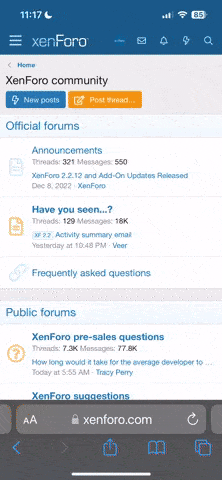





 , cái này là tối quan trọng vì ko như sync cùi bắp của FF, sync của Edge là toàn bộ, chỉ có dữ liệu của extension là ko sync, các ext bên Chrome Store cũng ok luôn, nhớ tất cả tùy chọn "allow in private" của ext. Các thím đang dùng Chrome hay FF thì import dữ liệu qua.
, cái này là tối quan trọng vì ko như sync cùi bắp của FF, sync của Edge là toàn bộ, chỉ có dữ liệu của extension là ko sync, các ext bên Chrome Store cũng ok luôn, nhớ tất cả tùy chọn "allow in private" của ext. Các thím đang dùng Chrome hay FF thì import dữ liệu qua.

 , tất cả các favicon đều blank hết, nói chung FF đáng bị uninstall nhất
, tất cả các favicon đều blank hết, nói chung FF đáng bị uninstall nhất 



