thaigiang
Đã tốn tiền
Thí chủ này ẩn luôn con CPU rồi, mà X670E thì chắc đang chạy i9 14900K nhể, FPS cao vút, chơi stream 6 tiếng không crash trận nào, coi không quen
, nhà tài trợ nào đó sẽ cay đỏ dé, chắc thế
View attachment 2491851
Dùng tài trợ của intel mua 7800x3D ! Toẹt vơif !Mới ẩn đi đấy bác, hôm đầu vẫn ghi cả 7800X3D, hôm đấy cứ liên mồm "Ui đm fps 500 cao vãi đ**, đm..." hài vcl
Cơ mà KOL hợp tác với MSI mà build con main chả ăn chơi gì nhỉ, bét cũng MPG hoặc MEG, đằng này chơi con main entry luôn
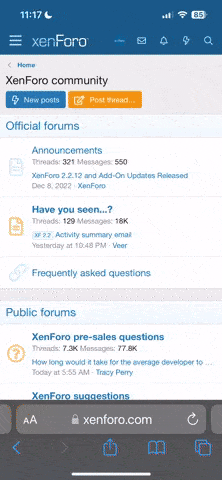






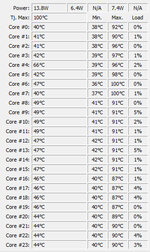


 đang thớt Ai tèo lại ê tô gì vậy huynh
đang thớt Ai tèo lại ê tô gì vậy huynh